Getting Started with Buildalon
Welcome to Buildalon! The easiest and fastest way to get started with build automation, is by heading over to the Get Started page to generate your workflow.
Here, we’ll cover how things work in more detail so you can feel confident updating your workflow and choosing the right build runners.
How does Buildalon Work?
Buildalon is based on GitHub Actions, a robust continuous integration and delivery (CI/CD) platform for defining automated workflows. You define a “workflow” file that lives in your codebase to state which actions to run and when and where to run them.
Buildalon transforms GitHub Actions from a generic platform into a platform designed for Unity development.
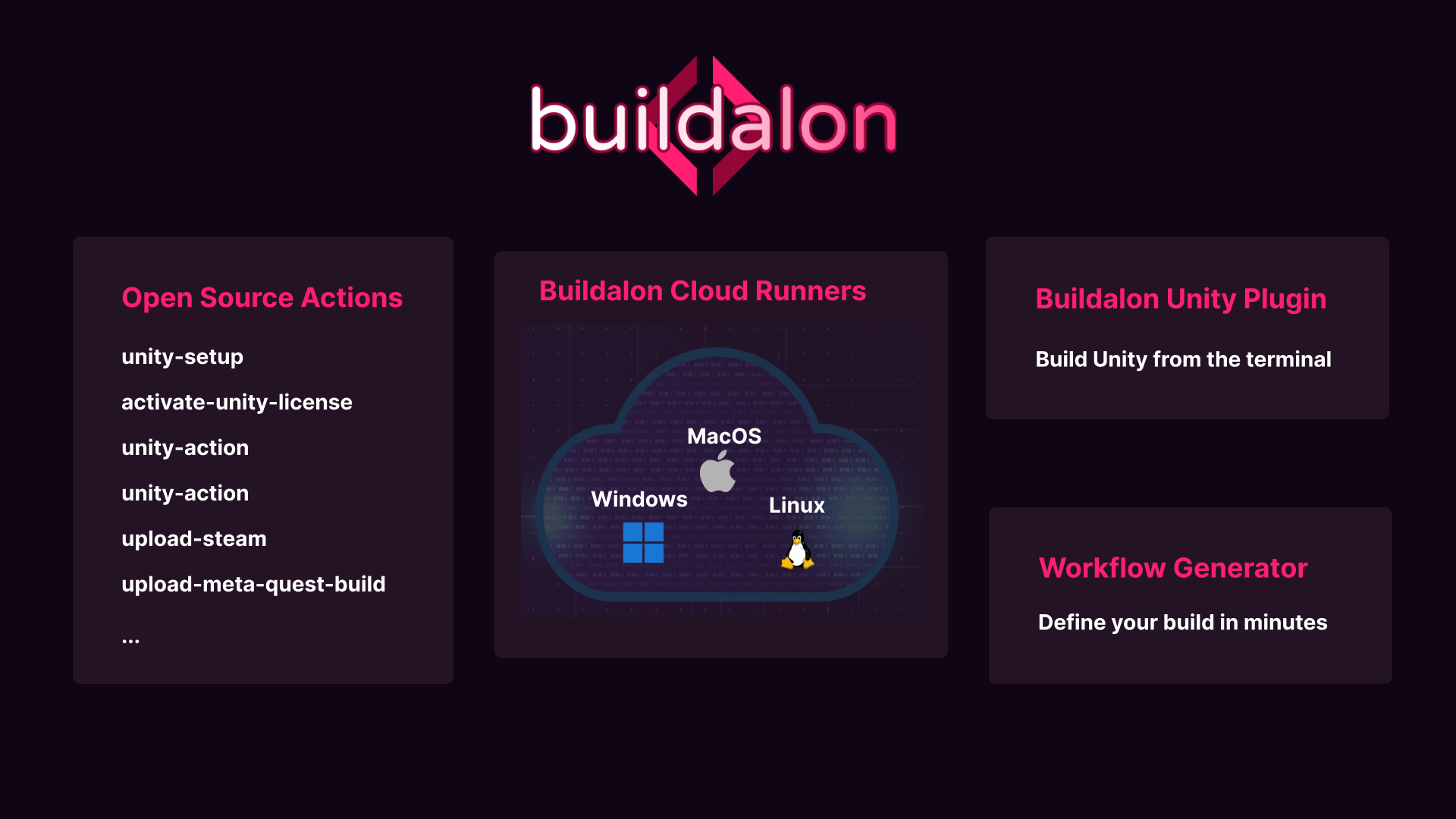
- Buildalon Actions: A collection of open-source actions that are designed to build, test, and deploy Unity projects. These actions are designed to be easy to use and work out of the box.
- Buildalon Unity Plugin: A Unity package that adds command line options to the Unity editor so it can make builds in automation environments.
- Buildalon Cloud Runners: Dedicated virtual machines that run your workflow jobs. These runners are dedicated to your organization and maintain their build cache, keeping queue times and incremental build times short.
What’s next?
Now that you’ve got a general overview, you may have questions answered in our FAQ. If you’re ready to get started, head over to the Get Started page to generate your workflow.
If you’re having issues, check out the Troubleshooting page for common issues and debugging tips.
If you need to update or add steps to your workflow, check out the Workflows page to learn how to edit your workflow.
As always, you can reach us on Discord if you have any questions or need help. We’re here to help you succeed in your automation goals!

